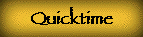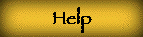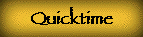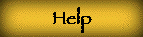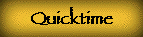
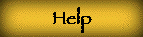
In order to experience the magic of immersive imaging through the use
of QuickTime Virtual Reality (QTVR) panoramas, you will need Apple's
QuickTime Plug-In.
Place your mouse cursor anywhere in the image, then press and hold the
mouse button. With the mouse button held down, move the mouse in any
direction and the image will move in the same direction, left, right,
up, or down. The panorama will rotate continuously through 360 degrees.
You can also zoom in and out at any point in the image. Use the "shift"
key to zoom in, and the "control" key to zoom out. (Remember, when
zooming in you will lose resolution and the image will appear blurry.)
©, 2005 islandFX, Inc., All Rights Reserved
(321) 794-5975
sdensler@islandfx.com
Updated 1 October 2005